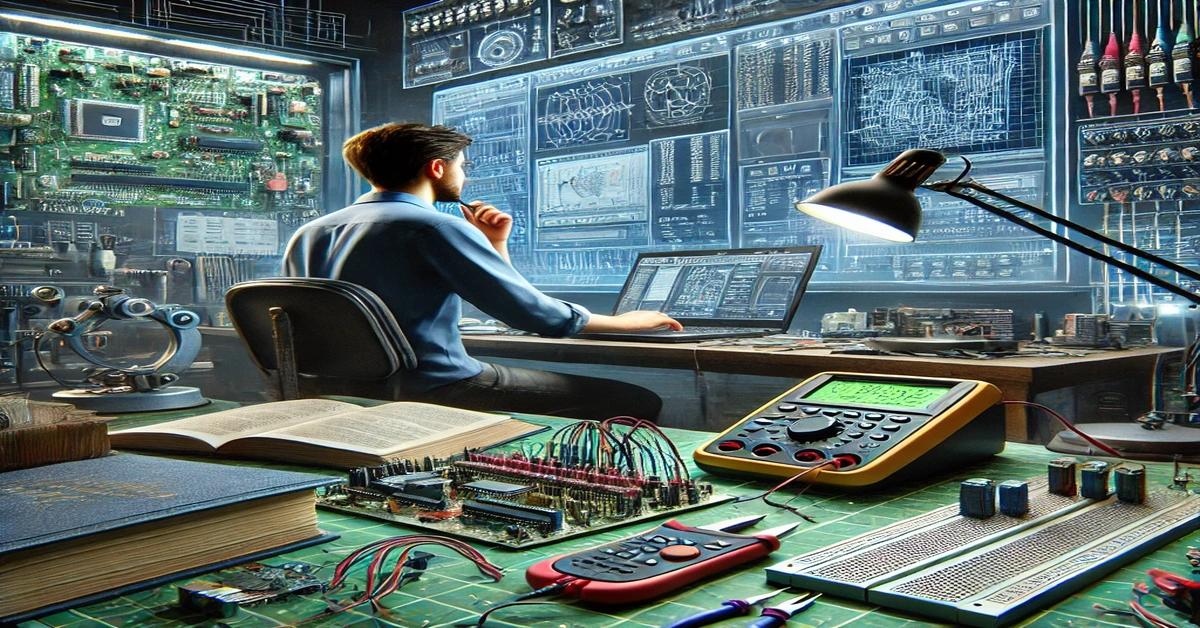Electrical engineering is a field grounded in design, simulation and problem-solving. Today’s electrical engineering students must be equipped with the right software tools to handle complex tasks, from circuit design to power systems analysis. This guide explores the essential software for electrical engineering students, highlighting how each tool can enhance learning, improve project outcomes, and prepare students for their careers.
Why Software Skills Are Crucial for Electrical Engineering Students ?
Electrical engineering involves a mix of theoretical and practical knowledge, and software tools are integral to mastering this balance. From simulating circuit designs to analyzing power systems and developing embedded solutions, software allows students to apply theoretical concepts in a controlled and dynamic environment.
Benefits of Learning Engineering Software
- Increases Efficiency: Software tools streamline repetitive tasks, allowing engineers to focus on innovation.
- Enhances Design Accuracy: Advanced simulation tools reduce errors and improve design accuracy.
- Builds Industry-Ready Skills: Proficiency in industry-standard software makes students more competitive in the job market.
Essential Software for Circuit Design and Simulation
Circuit design and simulation are fundamental aspects of electrical engineering. Here are key software tools that every electrical engineering student should be familiar with.
MATLAB and Simulink
MATLAB, paired with its companion Simulink, is one of the most versatile and widely used tools in electrical engineering. MATLAB is a programming environment optimized for matrix operations, making it ideal for signal processing, control systems, and data analysis.
- Applications: MATLAB is used for analyzing data, developing algorithms, and simulating systems.
- Simulink Integration: Simulink is a graphical environment within MATLAB, perfect for modeling and simulating control systems, signal processing, and power systems.
LTSpice
LTSpice is a free simulation tool developed by Analog Devices that focuses on SPICE-based circuit simulation. It is particularly popular for its robust functionality and high-speed performance in circuit simulation tasks.
- Circuit Simulation: LTSpice allows students to test circuit designs, analyze circuit behavior, and visualize outputs.
- Ideal for Beginners: Its user-friendly interface makes LTSpice an excellent choice for students new to circuit simulation.
Multisim
Multisim, by National Instruments, is another powerful circuit simulation software used extensively in education and industry. It combines schematic capture and simulation capabilities, making it useful for visualizing circuit functions.
- Interactive Learning: Multisim’s virtual components and interactive features make it ideal for hands-on learning.
- Breadboarding Capabilities: It allows students to build and test virtual breadboards, a valuable skill for real-world prototyping.
Software for Embedded Systems and Microcontroller Programming
With the rise of IoT and automation, embedded systems have become an essential part of electrical engineering. These software tools support students in programming and testing microcontrollers and embedded systems.
Arduino IDE
Arduino IDE is an open-source development environment widely used for programming Arduino boards. Its simple interface and robust functionality make it a staple for anyone interested in embedded systems.
- Educational Focus: The Arduino platform is designed for beginners, making it perfect for students learning microcontroller basics.
- Wide Application: From simple sensors to robotics, the Arduino IDE supports a broad range of projects.
MPLAB X IDE
Developed by Microchip Technology, MPLAB X IDE is designed for programming PIC microcontrollers. It’s a powerful integrated development environment (IDE) for students working on advanced embedded systems projects.
- Supports Multiple Devices: MPLAB X can handle different types of microcontrollers, providing versatility in embedded projects.
- Integrated Debugging: The software includes debugging tools to test and troubleshoot code, essential for reliable program development.
Keil µVision
For students interested in ARM microcontrollers, Keil µVision is a must-learn tool. It’s commonly used for developing applications in embedded systems and is compatible with ARM Cortex-M processors.
- Powerful for Embedded Systems: The Keil environment offers extensive features for debugging, testing, and optimizing embedded applications.
- Industry Standard: ARM processors are widespread, so familiarity with Keil µVision provides a valuable skill for career readiness.
Software for Power System Analysis
For those focusing on power engineering, software for analyzing and simulating power systems is crucial. These tools help students understand the complexities of power generation, distribution, and grid reliability.
ETAP (Electrical Transient Analyzer Program)
ETAP is a high-end software tool used for power system analysis and monitoring. It’s highly regarded in both academia and industry, providing robust solutions for a wide range of power engineering applications.
- Applications: ETAP covers everything from load flow analysis to fault simulation and transient stability.
- Professional Relevance: Used widely by power engineers, ETAP proficiency is advantageous for students pursuing careers in power systems.
PowerWorld Simulator
PowerWorld Simulator is a user-friendly power system simulation software that helps students visualize and analyze power systems. It’s used extensively in academic environments due to its intuitive design and comprehensive features.
- Focus on Visualization: PowerWorld provides a graphical representation of power systems, making it easier to understand complex scenarios.
- Scenario Analysis: The software enables students to experiment with different scenarios, such as fault conditions and load changes.
PSS/E (Power System Simulator for Engineering)
Developed by Siemens, PSS/E is a powerful tool for simulating power system operations and planning. It’s widely used in utility and research settings to model and analyze grid performance.
- Advanced Analysis: PSS/E offers tools for load flow analysis, short-circuit analysis, and dynamic simulation.
- Real-World Applications: Many electrical utilities and consultants use PSS/E, making it an essential skill for power engineering students.
Control Systems and Automation Software
Control systems are fundamental in electrical engineering, covering everything from motor control to industrial automation. Here are some essential software tools for students interested in control systems.
LabVIEW
LabVIEW, developed by National Instruments, is an iconic tool for developing automated test, measurement, and control systems. It uses a visual programming language, making it accessible for beginners yet powerful enough for complex projects.
- Visual Interface: LabVIEW’s drag-and-drop interface allows students to create complex systems with minimal coding.
- Applications in Automation: From robotics to process control, LabVIEW is used in a variety of automation fields.
PSCAD
PSCAD is a graphical software package for analyzing and simulating control systems, especially those involving power electronics. It’s widely used in fields related to power engineering and renewable energy.
- Graphical User Interface: PSCAD’s user-friendly interface allows students to build and test control system models.
- Renewable Energy Focus: PSCAD includes tools for simulating renewable energy sources like solar and wind power.
PCB Design Software
For students interested in hardware design, printed circuit board (PCB) design software is essential. These tools allow students to design and test PCBs used in various electronic devices.
Altium Designer
Altium Designer is a professional-grade PCB design tool used widely in both industry and academia. It’s known for its powerful features and comprehensive design capabilities.
- Comprehensive Design Environment: Altium offers everything from schematic capture to PCB layout and design rule checking.
- Industry Standard: Altium is used by many hardware designers, making it a valuable skill for students pursuing careers in electronics design.
Eagle (Easily Applicable Graphical Layout Editor)
Autodesk’s Eagle is a popular PCB design software with both free and paid versions, making it accessible for students. It’s widely used for hobbyist projects, as well as in academic and professional settings.
- Affordable Option: Eagle’s free version offers a great entry point for students.
- Community Support: A large user base and community forums make it easy to find tutorials and support.
Programming Languages for Electrical Engineers
In addition to specialized software, programming languages are fundamental skills for electrical engineering students. Knowing these languages can enhance productivity and make it easier to use certain software.
Python
Python is a versatile, beginner-friendly language used in everything from data analysis to embedded systems. Its extensive libraries and supportive community make it an ideal language for students.
- Popular and Easy to Learn: Python’s readability and ease of learning make it perfect for students new to programming.
- Widely Applicable: Python can be used for data analysis, automation, and control applications in electrical engineering.
C and C++
C and C++ are essential programming languages for embedded systems and low-level hardware programming. They offer fine control over system resources, which is critical for efficiency in embedded applications.
- Embedded Systems Focus: C/C++ are widely used in microcontroller programming.
- High Performance: These languages are fast and efficient, making them ideal for real-time applications.
Choosing the Right Software for Your Focus Area
The right software for an electrical engineering student will vary depending on their area of specialization. If you’re interested in embedded systems, for example, learning Arduino IDE, MPLAB, and C/C++ will be crucial. For those focusing on power systems, mastering ETAP and PowerWorld Simulator can provide a significant advantage.
Conclusion
Learning essential software is a powerful step in becoming a skilled and versatile electrical engineer. Each tool listed in this article offers distinct advantages, helping students prepare for real-world applications and industry demands Which Software Are Essential for Electrical Engineering Students. By investing time in mastering these tools, Which Software Are Essential for Electrical Engineering Students can build a competitive edge that makes them more attractive to employers and capable of tackling complex engineering challenges Which Software Are Essential for Electrical Engineering Students.
FAQs
What is the most important software for electrical engineering students?
MATLAB is often considered essential due to its versatility and wide applications in analysis, simulation, and control.
Is learning programming necessary for electrical engineering?
Yes, programming skills are essential, especially for embedded systems and automation tasks.
Which software is best for power system analysis?
ETAP, PowerWorld, and PSS/E are excellent for power system analysis and simulation.
Can I use free software for circuit design?
Yes, tools like LTSpice and Eagle offer free versions suitable for students and beginners.
Is LabVIEW difficult to learn?
LabVIEW is user-friendly, especially with its visual interface, making it accessible to beginners.
Why is PCB design software important for electrical engineering?
PCB design software allows engineers to design and test printed circuit boards, a fundamental skill in hardware design.