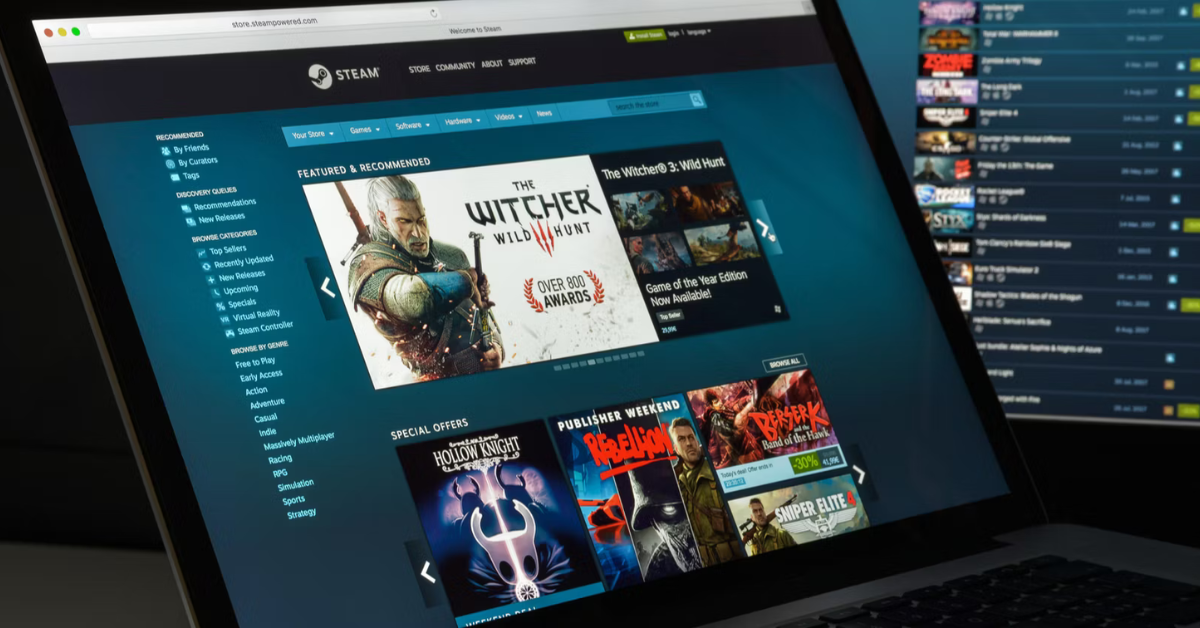Steam, a leading platform for digital distribution and gaming, offers a wide range of games and features, including the highly coveted Steam achievements. These achievements provide gamers with a sense of accomplishment and a way to showcase their skills and progress within a game. However, as with any software, bugs can arise, and one of the issues that players often encounter is the Steam achievement bug.
In this comprehensive guide, we will explore what the Steam achievement bug is, how it affects gamers, and potential solutions to address the issue. Whether you’re a seasoned gamer or new to the world of Steam, understanding this bug can help you navigate challenges and ensure that your hard-earned achievements are recognized.
What Are Steam Achievements?
Steam achievements are rewards or badges that players earn by completing specific tasks or reaching certain milestones within a game. They serve as a testament to a player’s dedication and skill, providing an additional layer of motivation and satisfaction beyond simply completing a game. Achievements can range from completing a campaign or reaching a certain level to accomplishing unique challenges and feats.
The Appeal of Steam Achievements
- Bragging Rights: Achievements provide players with bragging rights, allowing them to showcase their accomplishments to friends and the gaming community.
- Increased Replayability: Many gamers find achievements add replay value to a game, encouraging them to explore different aspects and challenges they might not have otherwise encountered.
- Community Engagement: Achievements often spark discussions and comparisons among players, fostering a sense of community and camaraderie.
The Steam Achievement Bug: An Overview
The Steam achievement bug refers to an issue where players cannot unlock specific achievements, despite meeting the necessary criteria within a game. This can be frustrating, especially for completionists who strive to earn every achievement a game offers.
Common Symptoms of the Bug
- Achievements Not Unlocking: Players complete the required tasks or milestones, but the achievement remains locked.
- In-Game Progress Not Recognized: The game does not recognize that a player has completed specific objectives, preventing the achievement from unlocking.
- Discrepancies in Game and Steam Data: The game shows progress as complete, but Steam does not register the achievement.
Possible Causes of the Steam Achievement Bug
Several factors can contribute to the Steam achievement bug, ranging from technical issues to errors within the game’s coding. Understanding these causes can help players identify potential solutions and workarounds.
Game-Specific Glitches
Some achievement bugs are specific to certain games and result from glitches or coding errors within the game’s software. These issues can prevent achievements from being registered correctly, leading to frustration for players.
Example: The Sudanese Achievement
In the case of the Sudanese achievement, the bug may be linked to a glitch in the game’s code, causing Chapter 3 to not register as complete, even when players have met all the requirements.
Steam Platform Errors
Occasionally, the Steam platform itself may experience errors that affect achievement recognition. These errors can result from server issues, data synchronization problems, or updates that inadvertently disrupt achievement tracking.
Incomplete Game Updates
Games that receive updates or patches may inadvertently introduce bugs that affect achievement tracking. If a game update is incomplete or poorly executed, it can disrupt the recognition of completed tasks and achievements.
Connectivity Issues
Steam achievements require an active internet connection to sync data between the game and the Steam platform. Connectivity issues or interruptions can prevent achievements from unlocking, especially if players are disconnected from the internet while completing objectives.
How to Address the Steam Achievement Bug
While encountering a Steam achievement bug can be frustrating, there are several steps players can take to address the issue and potentially unlock their missing achievements. Here are some potential solutions and workarounds to consider.
Verify Game Files
Verifying the integrity of game files can help identify and resolve any corrupted or missing files that may contribute to the achievement bug.
Steps to Verify Game Files:
- Open the Steam client and navigate to your Library.
- Right-click on the game experiencing the achievement bug.
- Select Properties from the drop-down menu.
- Click on the Local Files tab.
- Click Verify Integrity of Game Files and wait for the process to complete.
Check for Game Updates
Ensure that your game is up to date with the latest patches and updates. Developers often release updates to fix known bugs and issues, including those related to achievements.
How to Check for Game Updates:
- Open the Steam client and navigate to your Library.
- Right-click on the game experiencing the achievement bug.
- Select Properties from the drop-down menu.
- Click on the Updates tab.
- Ensure that the game is set to Always keep this game up to date.
Reconnect to the Internet
If you suspect connectivity issues, try reconnecting to the internet and ensure that your connection is stable. This can help resolve any synchronization problems between the game and the Steam platform.
Tips for Reconnecting:
- Restart your router or modem to refresh your internet connection.
- Disable any VPN or proxy services that may interfere with connectivity.
- Ensure that your firewall or antivirus software is not blocking Steam.
Restart the Game and Steam Client
Sometimes, simply restarting the game and the Steam client can resolve temporary glitches affecting achievement recognition.
How to Restart:
- Exit the game and close the Steam client.
- Reopen the Steam client and launch the game again.
- Check if the achievement has unlocked or if progress is recognized.
Reinstall the Game
If all else fails, reinstalling the game can resolve persistent issues related to corrupted files or incomplete installations.
Steps to Reinstall:
- Open the Steam client and navigate to your Library.
- Right-click on the game experiencing the achievement bug.
- Select Uninstall from the drop-down menu and confirm the action.
- Once uninstalled, click Install to reinstall the game.
- Launch the game and check if the achievement bug persists.
Preventing Future Achievement Bugs
While some achievement bugs may be unavoidable, there are steps players can take to minimize the risk of encountering such issues in the future.
Keep Software Updated
Ensure that your Steam client, games, and operating system are always up to date. Developers regularly release updates to fix bugs and improve performance, reducing the likelihood of encountering achievement issues.
Maintain a Stable Internet Connection
A stable internet connection is crucial for syncing achievements between the game and the Steam platform. Ensure that your connection is reliable and consider using a wired connection for added stability.
Regularly Verify Game Files
Regularly verifying the integrity of game files can help identify and resolve potential issues before they affect achievement tracking.
Backup Save Files
Backing up your game save files can prevent data loss and ensure that progress is not lost in case of a bug or error.
How to Backup Save Files:
- Locate the save file directory for your game (typically found in the game’s installation folder or user documents).
- Copy the save files to a separate folder or external storage device.
- Regularly update your backup to include the latest progress.
Community Solutions and Support
The gaming community is a valuable resource for finding solutions and support when dealing with the Steam achievement bug. Engaging with other players and seeking advice from forums and social media can provide additional insights and potential workarounds.
Participate in Forums and Discussions
Online gaming forums and discussion boards are excellent places to connect with other players who may have experienced similar issues. Sharing experiences and solutions can lead to discovering new approaches to resolving the achievement bug.
Popular Forums for Support:
- Steam Community Forums
- Reddit’s r/Steam
- Game-specific Subreddits
Seek Developer Support
If the Steam achievement bug persists despite attempting various solutions, consider contacting the game’s developer for support. Developers may have additional insights or patches to address specific achievement issues.
How to Contact Developers:
- Visit the game’s official website for contact information and support channels.
- Check the Steam store page for the game, which may include links to the developer’s website or support forum.
- Reach out via social media platforms if the developer is active there.
Engage with the Gaming Community
Participating in gaming communities on social media platforms can provide valuable insights and support from fellow gamers. These communities often share tips, tricks, and solutions to common gaming issues.
Popular Social Media Platforms:
Conclusion
While encountering a Steam achievement bug can be frustrating, players can employ various solutions and workarounds to address the issue and unlock their missing achievements. By understanding the potential causes of the bug and following the recommended steps, gamers can enhance their gaming experience and ensure their hard-earned achievements are recognized.
As the digital gaming landscape continues to evolve, staying informed and proactive in addressing bugs and glitches is essential. Engaging with the gaming community and seeking support from developers can provide valuable insights and assistance in navigating challenges.