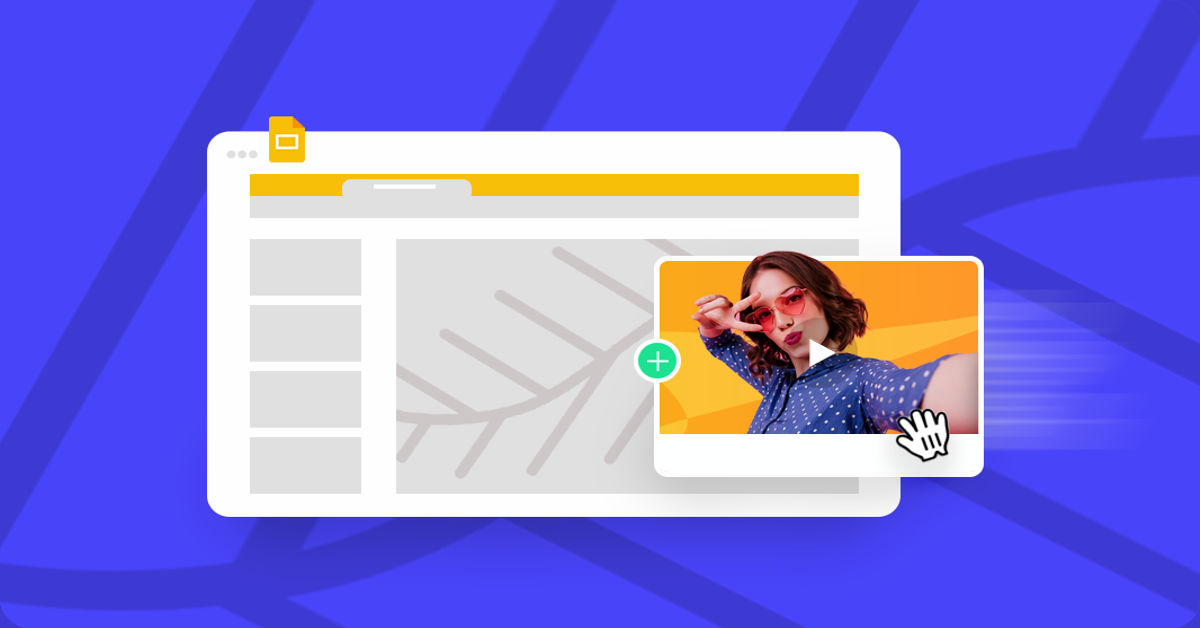Creating a visually compelling slideshow has traditionally been a time-consuming process requiring advanced tools and skills. However, with the advent of artificial intelligence (AI), crafting professional-looking slideshows has become quicker and more accessible than ever. AI-based tools not only simplify the process but also help elevate the quality of your slideshows to a whole new level, even for beginners.
In this blog, we’ll explore how AI can transform your photos into stunning slideshows, provide tips to enhance your results, and highlight the benefits of leveraging AI-powered tools for slideshow creation.
The Magic of AI in Slideshow Creation
Artificial intelligence is revolutionizing the way slideshows are created by automating processes that once required manual effort. Whether it’s arranging photos, syncing transitions, or selecting appropriate music, AI can streamline the entire process. By analyzing the content and context of your photos, AI tools intelligently suggest layouts, themes, and even soundtracks to complement your visuals.
One of the most exciting innovations in this space is the AI slideshow generator, which enables users to create captivating slideshows in minutes. These tools use sophisticated algorithms to organize and animate photos into dynamic presentations, saving time and ensuring polished results.
Why Choose AI for Slideshow Creation?
1. Ease of Use
AI-powered tools are designed with user-friendly interfaces that simplify the slideshow creation process. Whether you’re a professional or someone with no design experience, these tools enable you to achieve remarkable outcomes with minimal effort.
2. Automation
AI takes care of tedious tasks like resizing images, setting transitions, and timing animations, so you can focus on telling your story. It can even analyze your photo collection to determine the best sequence for an engaging flow.
3. Customization Options
While automation is a key feature, AI tools also allow users to customize their slideshows to align with their preferences. You can adjust colors, fonts, effects, and timing to make your slideshow truly unique.
4. Time Efficiency
Traditional slideshow creation might take hours, especially if you’re working with a large number of photos. With AI, you can create a professional-quality slideshow in a matter of minutes, freeing up your time for other tasks.
How to Create Stunning Slideshows with AI
Creating a slideshow with AI is a straightforward process. Here’s a step-by-step guide to get you started:
Step 1: Gather Your Photos
Begin by selecting the photos you want to include in your slideshow. Ensure they are of high quality and align with the theme or story you wish to convey.
Step 2: Choose an AI Tool
Opt for an AI tool that fits your needs. Look for features like automatic photo sorting, customizable themes, and music integration. Using an AI video app can further enhance your slideshow by incorporating dynamic video clips into your presentation.
Step 3: Select a Theme
Most AI tools come with pre-designed themes. Choose one that matches the tone of your slideshow—be it professional, celebratory, or casual.
Step 4: Add Music and Effects
Music is a crucial element that sets the mood of your slideshow. AI tools often recommend soundtracks based on the theme and content of your photos. Add transitions and effects to make your slideshow visually appealing.
Step 5: Review and Export
Once your slideshow is complete, review it to ensure everything looks perfect. After final adjustments, export your slideshow in your desired format and resolution.
Tips for Enhancing Your AI-Generated Slideshow
To make your slideshow truly stand out, follow these tips:
1. Tell a Story
Arrange your photos in a sequence that tells a cohesive story. Whether it’s a travel slideshow or a wedding presentation, a narrative adds depth and emotional impact.
2. Keep It Concise
Avoid overcrowding your slideshow with too many photos or long text. A concise and well-paced slideshow keeps your audience engaged.
3. Choose the Right Music
Music can make or break your slideshow. Select a track that complements the visuals and theme. Ensure the music volume doesn’t overshadow any accompanying narration or text.
4. Focus on Transitions
While transitions can enhance the flow of your slideshow, overusing them can be distracting. Stick to subtle transitions for a polished look.
Applications of AI-Powered Slideshows
AI-generated slideshows have a wide range of applications across various domains:
1. Personal Use
- Document special occasions like birthdays, weddings, or family vacations.
- Share memorable moments with loved ones through creative slideshows.
2. Professional Use
- Create compelling presentations for business meetings or conferences.
- Showcase a portfolio or project highlights in a visually appealing format.
3. Educational Use
- Simplify complex topics through engaging visuals.
- Enhance classroom learning with dynamic slideshows.
The Role of AI in Video Integration
AI technology has gone beyond just photos—it now incorporates video clips seamlessly into slideshows. Using an AI video app, you can elevate your presentation by blending photos and videos for a richer storytelling experience. These tools analyze the content of videos to extract key highlights and sync them with the overall flow of your slideshow, resulting in a cohesive and captivating presentation.
The Benefits of AI for Slideshow Creators
AI offers several distinct advantages for those looking to create high-quality slideshows:
1. Enhanced Creativity
AI tools offer creative suggestions for themes, animations, and effects, enabling users to experiment with ideas they might not have considered otherwise.
2. Cost-Effectiveness
Many AI tools are budget-friendly alternatives to hiring professional designers, making them accessible for personal and small business use.
3. Accessibility
With minimal technical know-how required, anyone can create stunning slideshows. This democratization of technology has made professional-quality slideshows available to a wider audience.
Final Thoughts
AI has transformed the way slideshows are created, making the process faster, easier, and more accessible for everyone. By leveraging AI-powered tools, you can turn your photos into stunning slideshows that captivate your audience. Whether you’re a professional, an educator, or someone documenting personal memories, AI enables you to create presentations that leave a lasting impression.
So, the next time you want to create a slideshow, let AI handle the heavy lifting while you focus on crafting a story worth sharing. With AI, the possibilities for creating visually stunning and impactful slideshows are endless.