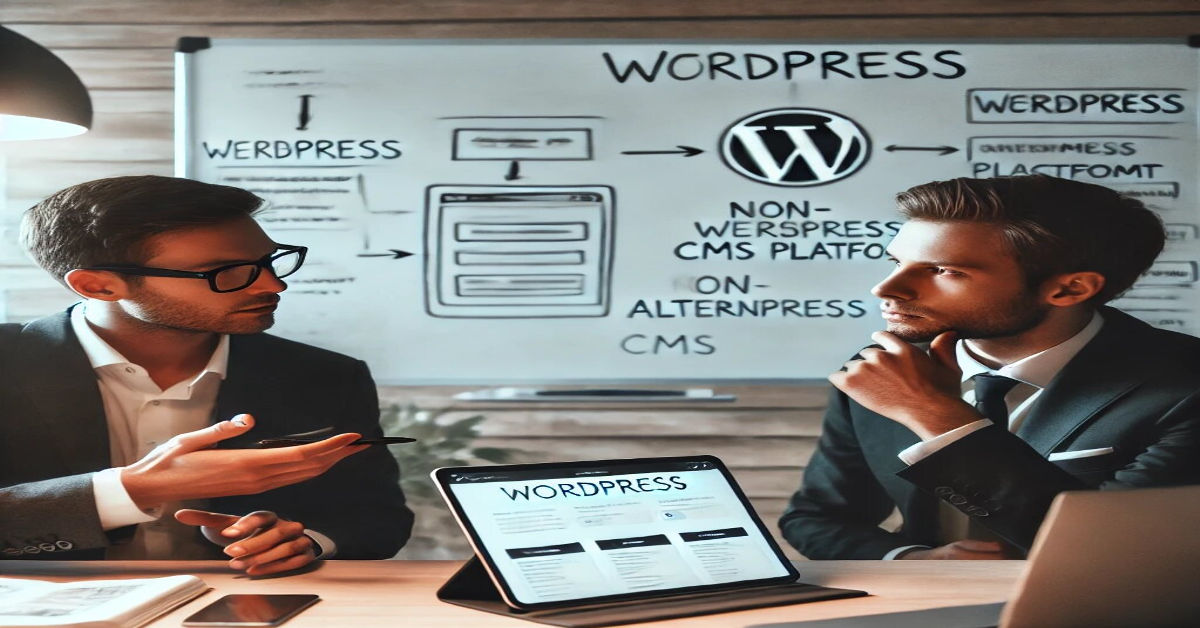WordPress is one of the most popular and widely used content management systems (CMS) in the world. It powers millions of websites and is often praised for its flexibility, ease of use, and vast plugin ecosystem. However, while WordPress can be an excellent choice for many projects, it is not always the best fit for every client or project. In certain situations, recommending WordPress might not be the best option. In this article, we’ll explore scenarios When Would You Not Recommend WordPress to Client and suggest alternative platforms that could be a better fit based on their specific needs. Let’s dive into the reasons why WordPress isn’t always the right answer and when another solution could be more suitable.
Understanding the Versatility of WordPress
Before we explore the scenarios where WordPress might not be the best choice, it’s essential to acknowledge why it is so widely used. WordPress is incredibly flexible, allowing users to build anything from simple blogs to complex e-commerce platforms. Its plugin ecosystem makes it easy to add new features without needing extensive coding knowledge.
However, while WordPress has its strengths, it also has limitations. It can be overly complicated for specific use cases, require more maintenance, or lack the performance needed for large-scale operations. Let’s explore when WordPress might not be the ideal solution.
1. When Performance Is a Top Priority
WordPress can handle many different types of websites, but it may not be the best choice for businesses that prioritize performance, especially if the project requires handling a large number of users, extensive multimedia content, or complex functionality. WordPress can sometimes struggle with performance issues if not properly optimized, especially with websites that require high scalability.
Why Not WordPress?
- Heavy Resource Use: WordPress, especially with many plugins, can consume significant server resources. This can slow down websites and lead to performance bottlenecks.
- Caching Dependencies: To improve performance, WordPress websites often rely heavily on caching plugins or external services, which can add another layer of complexity.
Alternative Recommendation: Custom CMS or Static Site Generators
For clients who need the highest performance and scalability, consider recommending a custom-built CMS or a static site generator like Jekyll or Hugo. These platforms are more lightweight, faster, and don’t rely on databases to serve content, making them excellent for high-performance needs.
2. When Security Is a Major Concern
While WordPress is generally secure, its widespread use and reliance on third-party plugins make it a popular target for hackers. Some clients, particularly in industries that handle sensitive information, may require an ultra-secure platform with more control over vulnerabilities and updates.
Why Not WordPress?
- Frequent Updates: WordPress requires frequent updates for both the core platform and plugins, which, if not done correctly, can leave websites vulnerable to attacks.
- Plugin Vulnerabilities: Many security issues in WordPress stem from third-party plugins, which might not always be properly maintained or updated.
Alternative Recommendation: Custom-Built Websites
For clients who prioritize security, consider recommending a custom-built website using frameworks like Laravel, Django, or Ruby on Rails. These frameworks offer more control over the security of the platform and reduce reliance on third-party components, making them more secure for high-risk industries.
3. When Simplicity Is Key
Some clients, particularly small businesses or individuals, may not need the extensive flexibility that WordPress offers. Instead, they may prefer a more straightforward, easy-to-manage solution. WordPress can feel overwhelming for these users due to the numerous features, themes, and plugins it offers.
Why Not WordPress?
- Complex Dashboard: WordPress’s dashboard, while feature-rich, can be complicated for beginners or clients who just want a simple website to manage.
- Too Many Features: WordPress might offer too many options for clients who need basic functionality, leading to confusion and frustration.
Alternative Recommendation: Website Builders
For clients looking for simplicity, website builders like Wix, Squarespace, or Weebly can be a much better option. These platforms offer easy drag-and-drop interfaces and are designed for non-technical users who need a quick and simple solution without getting bogged down in complex settings.
4. When Budget Is a Constraint
Although WordPress itself is free, building and maintaining a WordPress website can become expensive when you factor in hosting, premium themes, plugins, and ongoing support. For clients with limited budgets, the total cost of ownership for a WordPress site may not be affordable.
Why Not WordPress?
- Hosting Costs: WordPress often requires more robust (and expensive) hosting solutions, especially for high-traffic websites.
- Plugin Expenses: Many essential plugins come with a premium price, which can quickly increase the cost for clients.
Alternative Recommendation: Affordable CMS Platforms
For budget-conscious clients, consider recommending Wix, Weebly, or Google Sites. These platforms offer a low-cost, all-inclusive package where clients don’t need to worry about additional costs for hosting or premium features.
5. When E-commerce Is the Primary Focus
WordPress is commonly used for e-commerce sites, especially with the help of the WooCommerce plugin. However, for large-scale e-commerce operations, WordPress may not always be the best choice due to its limitations in handling complex transactions and inventory management.
Why Not WordPress?
- WooCommerce Limitations: WooCommerce is great for small-to-medium online stores but may struggle with large inventories or complex e-commerce features like custom shipping rules or multi-currency support.
- Performance Issues: As your store grows, WordPress can become slower and less reliable compared to specialized e-commerce platforms.
Alternative Recommendation: E-commerce Platforms
For clients who are focused solely on e-commerce, recommend a dedicated e-commerce platform like Shopify, BigCommerce, or Magento. These platforms are specifically designed for online selling, offering better performance, scalability, and more advanced e-commerce features than WordPress.
6. When Advanced Customization Is Required
Although WordPress is highly customizable with themes and plugins, there are certain limitations when it comes to advanced custom features. For clients who need highly unique functionality that goes beyond what plugins offer, When Would You Not Recommend WordPress to Client may require significant customization that can be more efficiently achieved with a different platform.
Why Not WordPress?
- Plugin Overload: Achieving advanced functionality often means relying on multiple plugins, which can cause compatibility issues and slow down the website.
- Customization Limits: Deep customization may require complex coding, making WordPress less efficient for highly specific requirements.
Alternative Recommendation: Custom Development
For clients who need highly tailored solutions, consider recommending a custom-built CMS using frameworks like Laravel, Django, or Node.js. These frameworks allow developers to create bespoke websites with specific features that WordPress may struggle to handle efficiently.
7. When SEO Is a Top Priority
WordPress is often considered SEO-friendly, especially when combined with popular plugins like Yoast SEO. However, clients who need more advanced SEO capabilities might find WordPress lacking in certain areas. Speed, ease of customization for SEO tags, and handling large-scale SEO efforts can be challenging.
Why Not WordPress?
- Speed Concerns: Site speed is a crucial factor for SEO, and WordPress sites, especially those using many plugins, can experience slower load times.
- Limited Built-in SEO: While WordPress has some built-in SEO features, advanced optimizations often require additional plugins and more manual work.
Alternative Recommendation: SEO-Optimized Platforms
For clients focused primarily on SEO, you might suggest Webflow or a custom-built static site using Gatsby or Jekyll. These platforms are designed to deliver fast load times and are often easier to optimize for advanced SEO needs.
8. When Compliance and Accessibility Are Critical
Certain industries, such as healthcare or finance, require strict compliance with legal regulations and accessibility standards. While WordPress can be made compliant, it often requires extensive customization and plugin use, which may not be ideal for all clients.
Why Not WordPress?
- Compliance Challenges: Ensuring that WordPress meets stringent regulations like HIPAA or GDPR can be difficult and may require costly legal consultations and technical adjustments.
- Accessibility Issues: While WordPress can be made accessible, it’s not inherently designed with strict accessibility standards, which might be necessary for certain organizations.
Alternative Recommendation: Enterprise CMS
For clients in industries with strict compliance and accessibility needs, consider recommending enterprise-level CMS platforms such as Kentico or Sitecore, which have built-in features to support legal compliance and high levels of accessibility.
9. When Managing Multiple Websites Is a Priority
WordPress offers a multisite feature, but it can be challenging to manage, especially for clients who need to handle a large number of websites with complex permissions and varied content.
Why Not WordPress?
- Limited Multisite Features: WordPress multisite can be difficult to configure and doesn’t scale well for clients managing a large portfolio of sites.
- Complicated User Management: Managing users across multiple sites can become a complicated task with WordPress, especially if different permissions are required for each site.
Alternative Recommendation: Headless CMS
For clients managing multiple websites, a headless CMS like Contentful or Strapi could be a better option. These platforms are designed to deliver content across multiple websites and platforms from a single, centralized backend.
10. When a Client Needs Regular Support
WordPress offers a lot of independence for users who are comfortable managing their own websites. However, some clients may prefer ongoing support, especially if they lack technical skills. WordPress, by default, does not come with a dedicated support team, which could leave clients feeling stranded if issues arise and When Would You Not Recommend WordPress to Client.
Why Not WordPress?
- Self-Management: WordPress requires users to handle their own maintenance, updates, and troubleshooting unless they hire a developer.
- No Direct Support: WordPress does not come with a dedicated support team unless you pay for premium services or hire a third-party provider.
Alternative Recommendation: Managed Platforms
For clients who need more hands-on support, managed platforms like Squarespace or Shopify offer built-in customer support, making it easier for clients to get help when they need it.
Conclusion
While WordPress is a powerful and versatile tool, it’s not always the right choice for every client. Factors like performance, security, budget, e-commerce needs, and compliance can all influence whether or not WordPress is the best fit for a project. By understanding your client’s unique needs and goals, you can recommend the right platform, whether that’s When Would You Not Recommend WordPress to Client or an alternative solution.
In summary, When Would You Not Recommend WordPress to Client? The answer depends on a variety of factors, including the size and complexity of the project, the client’s technical expertise, and specific industry requirements. By evaluating each case individually, you can provide the best possible solution When Would You Not Recommend WordPress to Client