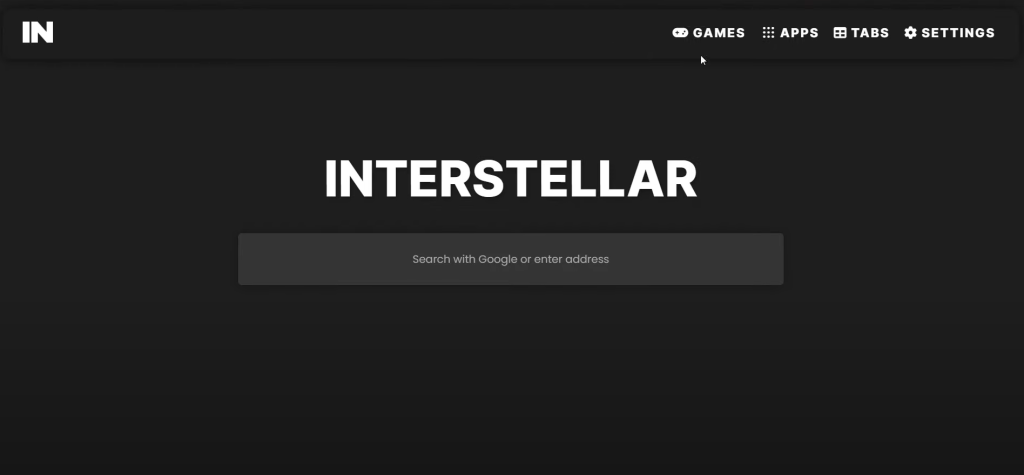In today’s digital landscape, gamers around the world face an array of challenges: from geographical restrictions to network throttling. To overcome these hurdles, many are turning to proxies, and among them, the Interstellar Proxy stands out. Known for its speed and extensive game library, it has garnered a reputation as the ultimate tool for gaming enthusiasts. This article will guide you through creating your own Interstellar Proxy website, exploring its features, and understanding its significant role in the gaming community.
What is an Interstellar Proxy?
The Basics of Web Proxies
At its core, a web proxy acts as an intermediary between your device and the internet. When you use a proxy server, your online requests are routed through this server, masking your IP address and allowing you to access content that may be restricted in your region.
Interstellar Proxy: The Gaming Giant
The Interstellar Proxy has gained immense popularity due to its exceptional speed and extensive selection of games. It’s a go-to choice for gamers seeking to bypass region-based restrictions and access a global array of gaming content. The efficiency and effectiveness of this proxy have earned it the nickname Interstellar Games Proxy, highlighting its significance in the gaming realm.
Why Create an Interstellar Proxy Website?
Advantages of an Interstellar Proxy Website
Creating your own Interstellar Proxy website can be highly beneficial for various reasons:
- Access to Restricted Content: Bypass regional restrictions and access games and content that may be otherwise unavailable in your area.
- Enhanced Privacy: Mask your IP address and maintain anonymity while browsing and gaming.
- Customizable Experience: Tailor the proxy service to meet specific gaming needs and preferences.
Real-World Benefits for Gamers
Whether you’re a casual gamer or a competitive player, having access to a proxy website can provide significant advantages:
- Unblock Geo-Restricted Games: Access games that are restricted to certain regions or countries.
- Reduce Lag and Latency: Improve gaming performance by routing traffic through optimized servers.
- Secure Gaming Environment: Protect your personal information and avoid potential security threats.
How to Create an Interstellar Proxy Website: Step-by-Step Guide
Step 1: Define Your Goals and Requirements
Before diving into the technical aspects of setting up your proxy site, it’s crucial to define your goals and requirements:
- Purpose: Determine whether the proxy will primarily serve gamers or have other functions.
- Features: Decide on the features you want, such as server locations, speed optimization, and security protocols.
- Budget: Outline your budget for setup and ongoing maintenance.
Step 2: Choose the Right Proxy Software
Selecting the right proxy software is essential for creating an efficient Interstellar Proxy website. Consider these popular options:
- Squid Proxy: An open-source, high-performance proxy server known for its flexibility and scalability.
- Nginx: A versatile web server that can also serve as a proxy, offering high performance and load balancing.
- Privoxy: A non-caching web proxy with advanced filtering and privacy features.
Step 3: Acquire Hosting and Domain
To make your proxy website accessible, you’ll need reliable hosting and a domain name:
- Select a Hosting Provider: Choose a hosting provider with adequate resources and support for your chosen proxy software. Look for features like high uptime, scalability, and security.
- Register a Domain Name: Pick a domain name that reflects the focus of your proxy site. Ensure it is memorable and relevant.
Step 4: Install and Configure Proxy Software
With hosting and a domain set up, it’s time to install and configure your proxy software:
- Download and Install: Obtain the software from the official site or repository. Follow the installation guide specific to your chosen software.
- Configuration: Adjust settings to suit your needs. This may include setting up access rules, security configurations, and performance enhancements.
Step 5: Implement Proxy Features
To maximize the effectiveness of your Interstellar Proxy website, incorporate the following features:
- Encryption: Use SSL/TLS encryption to secure data transmission between users and your proxy server.
- Anonymity Tools: Integrate features like IP masking and anonymous browsing to enhance privacy.
- Performance Optimization: Ensure your proxy site is optimized for speed and reliability, crucial for a smooth gaming experience.
Step 6: Test Your Proxy Website
Testing is vital to ensure your proxy website functions correctly:
- Content Access: Confirm that your proxy effectively bypasses restrictions and provides access to geo-blocked games.
- Security Features: Verify that encryption and anonymity features are operating as intended.
- Performance: Assess the proxy’s performance under different conditions and loads to ensure it meets user expectations.
Step 7: Launch and Promote Your Proxy Website
Once testing is complete, it’s time to launch and promote your Interstellar Proxy website:
- Announce the Launch: Use social media, forums, and other channels to promote your proxy site and attract users.
- Monitor Performance: Regularly monitor the performance of your site, addressing any issues promptly.
- Update and Maintain: Keep your software updated and maintain the site to ensure ongoing effectiveness.
Best Practices for Managing Your Proxy Website
Security and Privacy
- Regular Updates: Keep your proxy software and security protocols up to date to guard against vulnerabilities.
- Data Protection: Implement robust measures to protect user data and ensure privacy, including data encryption and secure access controls.
- Compliance: Adhere to relevant laws and regulations, including data protection and privacy laws.
Performance Monitoring
- Continuous Monitoring: Regularly monitor the performance of your proxy site and optimize as needed to maintain speed and reliability.
- User Feedback: Collect and act on user feedback to improve the functionality and user experience of your proxy site.
Staying Informed
- Industry Trends: Stay updated on the latest developments in proxy technology and privacy practices to keep your site relevant.
- Security Threats: Be aware of emerging security threats and implement strategies to address them proactively.
Conclusion
How to Make an Interstellar Proxy Website is a powerful way to enhance your online experience, particularly for gamers seeking to overcome content restrictions and improve their gaming performance. By following the steps outlined in this guide, you can set up a proxy site tailored to your needs, providing a valuable tool for navigating the digital landscape.
With its exceptional speed and the ability to access a vast selection of games, the Interstellar Proxy is a game-changer for those seeking unrestricted access and improved privacy. Embrace the opportunity to take control of your online experience and enjoy a world of gaming possibilities.