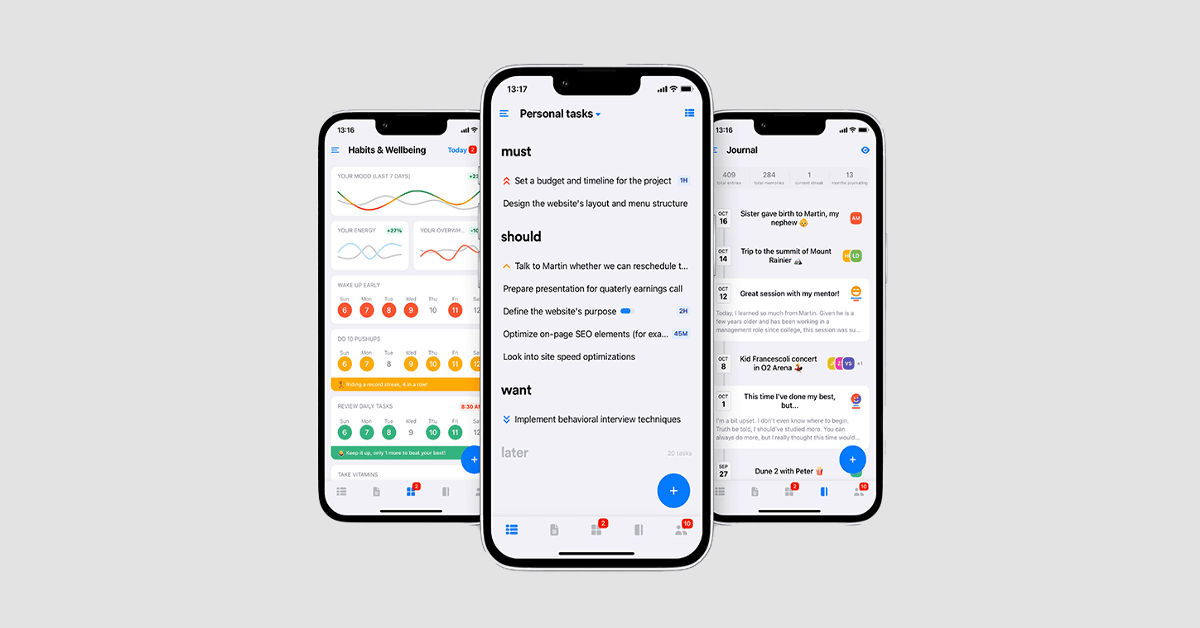In today’s fast-paced world staying organized and productive is essential for managing personal and professional responsibilities. Apps like Luna Task have revolutionized productivity by combining features such as task management, habit tracking, journaling and more into one seamless platform. While Luna Task is an excellent tool there are many alternatives available that cater to diverse preferences and needs. This guide will explore some of the best apps like Luna Task, their features, and how they can enhance your productivity journey.
Understanding the Appeal of Luna Task
What Makes Luna Task Stand Out?
Luna Task is an all-in-one productivity tool designed for users who want to keep their tasks, habits, and notes in one place. Its versatility, encryption, and customization options make it a favorite among productivity enthusiasts. Luna Task supports popular productivity methods like Kanban, Eisenhower Matrix, and Must/Should/Want, making it adaptable to various work styles.
Why Look for Alternatives?
While Luna Task offers a robust suite of features, some users might prefer alternatives due to different interface preferences, platform compatibility, or specific feature requirements. Exploring other apps ensures you find a solution that aligns perfectly with your workflow.
Top Apps Like Luna Task
Trello: Visual Task Management
Trello is a powerful and user-friendly app that uses a Kanban-style board for task management. Its drag-and-drop interface allows users to create boards, lists, and cards to organize tasks visually. Ideal for individuals and teams, Trello offers integration with other tools like Slack and Google Drive.
Todoist: Simplified Task Organization
Todoist is a streamlined task management app designed for simplicity and efficiency. Its features include task prioritization, reminders, and project collaboration. Todoist’s gamified Karma system encourages users to stay productive by rewarding them for completing tasks.
TickTick: Comprehensive Task and Habit Tracker
TickTick combines task management and habit tracking in one app. Its calendar view, Pomodoro timer, and customizable reminders make it a versatile choice for users who need more than a simple to-do list.
Habitica: Gamify Your Productivity
Habitica turns productivity into a game by allowing users to create avatars and earn rewards for completing tasks and habits. It’s perfect for those who thrive on motivation and enjoy gamification in their productivity tools.
Workflowy: Minimalist Productivity
Workflowy offers a minimalist interface focused on outlining and organization. Its infinite nesting feature allows users to break down tasks into smaller components, making it ideal for those who prefer a structured approach.
Microsoft To Do: Integrating with Ecosystems
For users already within the Microsoft ecosystem, Microsoft To Do offers seamless integration with tools like Outlook and Teams. Its clean design and straightforward features cater to professionals and students alike.
Notion: All-in-One Workspace
Notion is a highly customizable app that combines note-taking, task management, and database organization. It’s a powerful tool for users looking to create a personalized productivity system that handles multiple aspects of their lives.
Asana: Team Collaboration Made Easy
Asana is designed for teams, offering features like task assignment, progress tracking, and integration with other apps. Its collaborative approach makes it a favorite for project management in professional settings.
Google Keep: Quick and Accessible Notes
Google Keep is a lightweight app perfect for jotting down quick notes, to-do lists, and reminders. It syncs seamlessly across devices and integrates with other Google services, making it highly accessible.
Evernote: The Note-Taking Giant
Evernote is a comprehensive note-taking app that also supports task management and organization. Its ability to handle multimedia notes and extensive search capabilities make it a versatile choice for users with diverse needs.
Key Features to Look for in Productivity Apps
Cross-Platform Compatibility
A good productivity app should be accessible on multiple platforms, including iOS, Android, Mac, Windows, and web browsers. This ensures seamless usage across devices.
Customization and Flexibility
Customization options, such as templates, themes, and task prioritization, allow users to tailor the app to their unique workflows and preferences.
Integration with Other Tools
Integration with popular tools like Google Calendar, Slack, and Dropbox enhances efficiency by centralizing all your productivity needs in one place.
Data Security and Privacy
Apps that offer encryption and robust security measures ensure that your personal and professional information remains protected.
User Interface and Experience
An intuitive interface and smooth user experience are essential for maximizing productivity without unnecessary distractions.
Choosing the Right App for Your Needs
Define Your Priorities
Identify the features that matter most to you, whether it’s habit tracking, collaborative tools, or integration capabilities.
Try Free Versions
Many productivity apps offer free versions or trial periods. Experimenting with these can help you determine which app suits your workflow best.
Consider Long-Term Goals
Choose an app that can scale with your needs, accommodating both current tasks and future projects.
The Role of Productivity Apps in Daily Life
Enhancing Organization
By centralizing tasks, notes, and habits, productivity apps help users stay organized and reduce mental clutter.
Promoting Accountability
Features like reminders, habit trackers, and progress reports encourage users to stay on track and achieve their goals.
Boosting Efficiency
With tools like Pomodoro timers and collaborative workspaces, productivity apps streamline workflows and save time.
Emerging Trends in Productivity Tools
AI-Driven Insights
Artificial intelligence is being incorporated into productivity apps to offer personalized suggestions, automate repetitive tasks, and analyze user behavior.
Focus on Mental Health
Many apps now include features like mindfulness exercises and mood trackers to support overall well-being alongside productivity.
Hybrid Work Solutions
With the rise of remote and hybrid work models, productivity apps are evolving to facilitate seamless collaboration between in-office and remote teams.
Conclusion
Apps like Luna Task are transforming the way individuals and teams approach productivity. From visual task management with Trello to gamified experiences with Habitica, there’s a productivity app for every need and preference. These tools not only help users stay organized but also foster a sense of accomplishment and motivation. By exploring alternatives and choosing the right app for your lifestyle, you can unlock new levels of efficiency and creativity.
FAQs
What is Luna Task best known for?
Luna Task is known for its all-in-one approach, offering task management, habit tracking, and journaling features.
Are these apps free to use?
Most apps offer free versions with basic features and premium options for advanced functionality.
Can I use these apps offline?
Many apps like Todoist and TickTick offer offline capabilities for uninterrupted productivity.
Which app is best for team collaboration?
Asana and Trello are excellent choices for managing team projects and tasks.
Are these apps secure?
Yes, most apps prioritize data security, with options like encryption and password protection.
Can I integrate these apps with other tools?
Yes, apps like Notion and Trello support integration with various productivity and communication tools.
Which app is suitable for beginners?
Google Keep and Todoist are beginner-friendly with intuitive interfaces.
Are these apps available on mobile?
Yes, all the mentioned apps have mobile versions for both iOS and Android.
Can I use these apps for personal and professional tasks?
Absolutely, these apps cater to a wide range of personal and professional productivity needs.
What sets Habitica apart?
Habitica gamifies productivity, making task management fun and engaging.