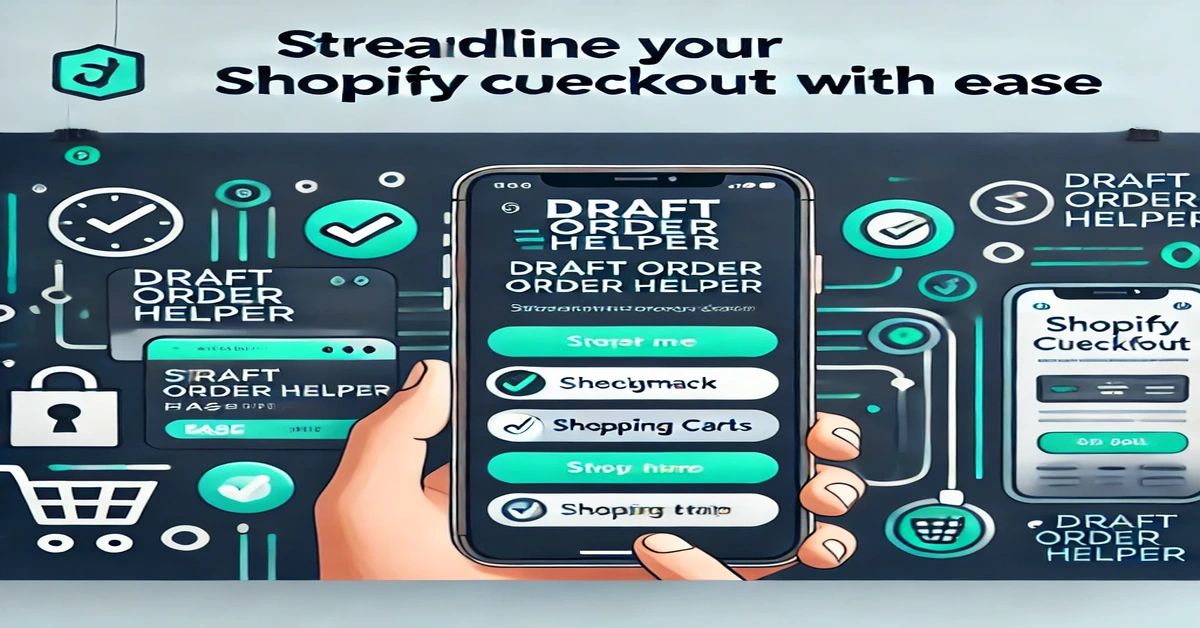Running a successful e-commerce store requires efficiency especially when handling custom orders, discounts and unique checkout experiences. Shopify’s draft order feature is a valuable tool for creating tailored orders, but it can be tricky to manage multiple line items, adjust discounts, or add specific instructions manually. That’s where the Draft Order Helper App comes in—a tool designed to make managing draft orders on Shopify faster, simpler, and more effective.
This article explores how the Draft Order Helper App can streamline your Shopify workflow, improve the customer experience, and provide flexible options for applying discounts, rearranging items, and generating checkouts with ease.
Why Use a Draft Order Helper App on Shopify?
For e-commerce store owners, customization is key. Customers often have unique requests, whether it’s a personalized product bundle, a custom discount, or special product configurations. Shopify’s draft orders feature allows for this customization, but handling it manually can be time-consuming and inefficient. The Draft Order Helper App simplifies this process by enabling store owners to edit, adjust, and finalize draft orders seamlessly.
With this app, you can manage line items, apply discounts, and even generate custom checkout pages that create a more tailored experience for your customers. By automating many manual tasks, this app lets you focus on growing your business rather than managing tedious details.
Key Features of the Draft Order Helper App
The Draft Order Helper App is packed with features that make it easy to create, modify, and finalize orders on Shopify. Here are some of the standout capabilities that help store owners manage orders more effectively:
Create Checkouts with Discount Fields
One of the primary features of the Draft Order Helper App is the ability to create checkout pages that include discount fields directly from the draft order. This feature is particularly useful for store owners who want to offer customized discounts on specific orders or provide exclusive promotions. By generating checkout pages with discount codes already applied, you ensure a smooth transaction process, enhancing customer satisfaction and reducing abandoned carts.
Edit and Rearrange Line Items
Managing line items within a draft order can become overwhelming, especially if the order includes multiple products or specific instructions. The Draft Order Helper App allows users to rearrange, add, or remove line items with ease. By providing complete control over the order, the app ensures that every draft order accurately reflects customer preferences and provides a better shopping experience.
Apply Discounts Easily to Draft Orders
With the Draft Order Helper App, applying discounts to specific products or entire orders is hassle-free. Instead of manually calculating discounts or using limited discount fields, store owners can quickly set custom discounts within the draft order. This feature is ideal for creating exclusive offers or handling bulk orders that require special pricing adjustments.
User-Friendly Interface for Effortless Order Management
The app’s intuitive interface makes it easy to edit orders without needing technical expertise. With a simple, user-friendly design, store owners can quickly make adjustments, apply discounts, or modify orders as needed. This reduces the time spent managing orders and lets you focus on other important aspects of your business.
How the Draft Order Helper App Enhances the Shopify Experience
The Draft Order Helper App adds significant value to the Shopify platform, transforming the way merchants handle customized orders. Here are a few ways it enhances the overall Shopify experience:
Faster Order Processing
By simplifying draft order management, the app speeds up order processing times. Store owners no longer have to spend unnecessary hours adjusting line items or adding discounts manually. With just a few clicks, you can finalize orders, apply discounts, and send them off to customers, resulting in a quicker turnaround and a smoother customer experience.
Reduced Manual Errors
Handling draft orders manually can lead to mistakes, such as incorrect pricing, missing items, or incomplete discount applications. The Draft Order Helper App minimizes these errors by providing a structured, easy-to-use system for making changes. This ensures that orders are accurate and complete, reducing the likelihood of customer dissatisfaction due to order errors.
Enhanced Flexibility and Customization
With the ability to rearrange items, apply discounts, and create unique checkout pages, the Draft Order Helper App allows for a highly customizable shopping experience. This flexibility is invaluable for store owners who want to offer personalized services, whether for bulk orders, special requests, or VIP clients. By meeting customer needs precisely, the app helps build strong customer relationships and encourages repeat business.
Setting Up the Draft Order Helper App on Your Shopify Store
The Draft Order Helper App is designed for easy installation and setup, making it accessible to all Shopify users. Here’s a quick guide on getting started:
- Install the App from the Shopify App Store: Begin by finding the Draft Order Helper App in the Shopify App Store and clicking “Install.” The app does not store any customer or order data permanently; it only retrieves data temporarily to complete functions.
- Configure Settings: Once installed, you can customize app settings according to your store’s needs. This includes configuring discount options, setting default line item properties, and selecting preferences for checkout pages.
- Start Managing Orders: After setup, you can access draft orders and begin making adjustments as needed. The app’s interface makes it easy to add, remove, and rearrange items, apply discounts, and generate checkout links.
By following these steps, you’ll be ready to create, modify, and finalize draft orders in minutes.
Who Can Benefit from the Draft Order Helper App?
The Draft Order Helper App is ideal for Shopify store owners who deal with custom orders, special pricing requests, and unique customer needs. It’s particularly beneficial for:
- Stores with Customized Products: If your products require customization or personalized configurations, this app allows you to manage orders more efficiently.
- Businesses Handling Bulk Orders: For merchants offering discounts or specific arrangements for bulk purchases, the app simplifies the process of adjusting pricing and arranging items.
- Stores Offering Exclusive Discounts: Businesses that offer loyalty discounts, promotional codes, or VIP discounts will find the discount application features valuable.
Tips for Getting the Most Out of the Draft Order Helper App
Maximizing the benefits of the Draft Order Helper App can further improve efficiency and customer satisfaction. Here are some tips to help you make the most of the app’s features:
Use the Discount Feature for Targeted Promotions
With the ability to apply specific discounts to draft orders, consider creating targeted promotions for loyal customers or bulk buyers. By personalizing discounts, you not only make the customer feel valued but also encourage future purchases.
Rearrange Line Items to Improve Order Presentation
Rearranging line items within the draft order allows you to enhance order presentation, which can make a positive impression on customers. Organizing items by priority, category, or other criteria may make the order easier to understand and improve the customer experience.
Generate Checkout Links with Discounts Pre-Applied
If you’re offering a discount on a draft order, generating a checkout link with the discount already applied can make the process more seamless for customers. This avoids any potential confusion with discount codes, reducing friction at checkout and encouraging faster conversions.
Privacy and Data Security with the Draft Order Helper App
Data security is a top concern for e-commerce stores, and the Draft Order Helper Ap’p prioritizes user privacy. The app only accesses draft order data for display purposes when you edit orders, and all data is removed after the edits are completed. This commitment to data privacy ensures that customer information remains secure while allowing you to enjoy the full functionality of the app without compromising on safety.
Conclusion
The Draft Order Helper Ap’p is an invaluable tool for Shopify store owners looking to enhance their order management and provide a more customized checkout experience. With features like easy line item editing, discount application, and streamlined checkout generation, the app helps reduce manual work, increase efficiency, and improve the overall customer experience.
Whether you’re managing custom orders, offering exclusive discounts, or handling bulk requests, the Draft Order Helper Ap’p is designed to make your Shopify store operations smoother and more efficient. By implementing this tool, you can focus more on growth and customer satisfaction, knowing that order management is taken care of.
FAQs
1. What is the Draft Order Helper App?
It’s a Shopify app that helps merchants manage and customize draft orders easily.
2. Can I apply discounts with this app?
Yes, the app allows you to apply and manage discounts within draft orders.
3. Is it easy to rearrange items in a draft order?
Absolutely, the app makes it simple to add, remove, and rearrange line items.
4. Does the app store customer data?
No, the app only retrieves draft order data temporarily for editing purposes and deletes it afterward.
5. Can I generate custom checkout links with this app?
Yes, the app lets you create checkout links with discount codes applied directly from draft orders.
6. Does the Draft Order Helper Ap’p require technical skills to use?
No, it’s designed to be user-friendly and accessible for all Shopify users.
7. Is the Draft Order Helper Ap’p useful for bulk orders?
Yes, the app is ideal for managing bulk orders, allowing easy adjustments and discounts.
8. How can I avoid errors in draft orders?
The app’s structured interface reduces the risk of manual errors, ensuring accurate order management.
9. Is there a trial version available?
Check the Shopify App Store for availability of trials or demos to test the app before purchasing.
10. Can the Draft Order Helper Ap’p improve checkout conversion?
Yes, by simplifying checkout processes and applying discounts, the app helps enhance checkout conversions.