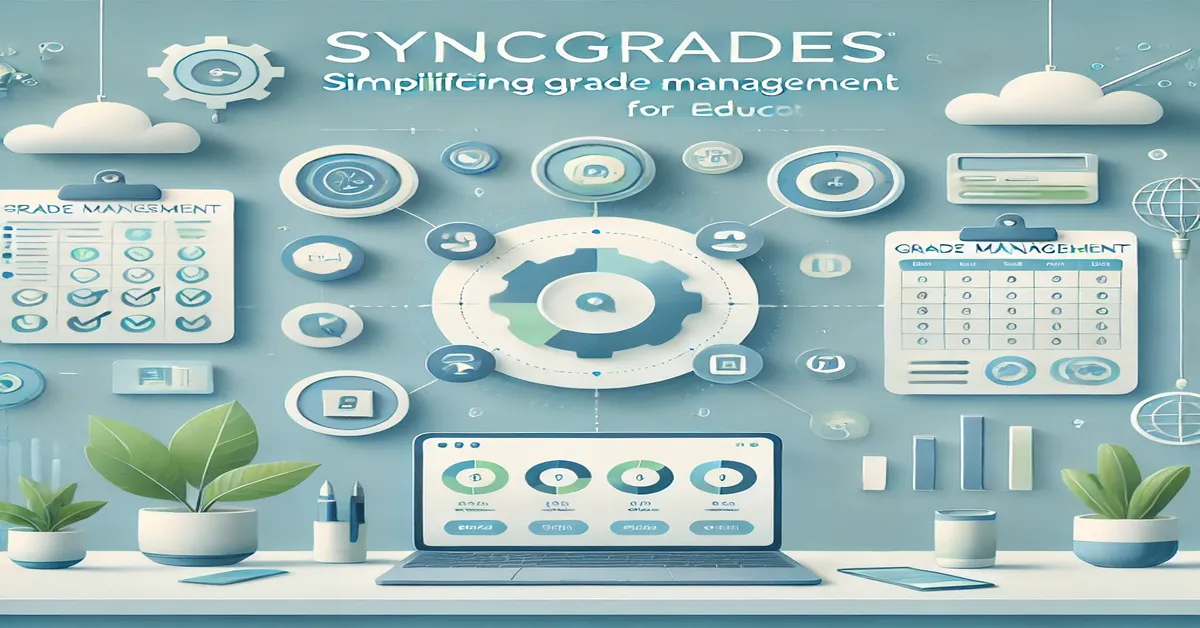Managing academic data and grades can be a challenging task for teachers especially when balancing multiple platforms like Google Classroom and STARS Classroom. This is where SyncGrades comes in—a tool designed to streamline the grading process, making it easier for educators to focus on what truly matters: teaching and supporting their students. With the ability to integrate seamlessly with existing systems, SyncGrades offers a user-friendly solution for calculating averages, managing report cards, and keeping all grading data in sync. Whether you are a teacher, administrator, or part of the New York City Department of Education (NYCDOE), SyncGrades can transform how you handle academic records.
What is SyncGrades?
SyncGrades is an innovative software solution that bridges the gap between Google Classroom and STARS Classroom, allowing educators to manage grades effortlessly. Developed with the specific needs of NYCDOE educators in mind, SyncGrades helps teachers streamline their grading workflow by automatically calculating student averages and syncing data between multiple platforms. This ensures that teachers spend less time on administrative tasks and more time on their students’ learning and development.
The platform is designed to be intuitive and easy to use, requiring only a simple login with NYCDOE credentials. It also offers the option to link with Google Classroom, making it ideal for teachers who use both platforms in their day-to-day activities.
Key Features of SyncGrades
SyncGrades is packed with features that simplify the grading process for teachers and administrators. Here’s a closer look at some of its most valuable features:
1. Seamless Integration with Google Classroom
One of the standout features of SyncGrades is its ability to integrate seamlessly with Google Classroom. For many teachers, Google Classroom is a central hub for managing assignments, quizzes, and student submissions. SyncGrades allows educators to sync grades directly from Google Classroom, reducing the need for manual data entry and minimizing errors. This integration ensures that all student records are up-to-date across platforms.
2. Automatic Calculation of Averages
Grading students’ work can be time-consuming, especially when calculating averages for different assignments and assessments. SyncGrades automates this process, ensuring that each student’s grade average is calculated accurately and efficiently. This feature helps teachers complete report card grades faster, saving valuable time during grading periods.
3. Secure Login with NYCDOE Credentials
For educators working within the New York City Department of Education (NYCDOE), security is a top priority when handling sensitive student data. SyncGrades provides a secure login process using existing NYCDOE credentials, ensuring that all data remains protected. This integration simplifies access for teachers who are already familiar with NYCDOE systems, making it easy to get started with SyncGrades.
4. User-Friendly Interface
The user-friendly interface of SyncGrades makes it accessible for all teachers, regardless of their technological expertise. The platform is designed with simplicity in mind, allowing educators to navigate through its features without the need for extensive training. This ease of use helps teachers quickly adapt to the system, allowing them to focus on teaching rather than administrative tasks.
5. Streamlined Report Card Management
Preparing report cards can be a daunting task, especially when managing grades across different subjects and assessments. SyncGrades simplifies this process by providing a centralized platform where teachers can compile all necessary grades and generate report card summaries. This feature ensures that report cards are accurate and consistent, reducing the risk of mistakes and providing clear records for parents and administrators.
Why SyncGrades is a Game-Changer for Educators
SyncGrades is more than just a grading tool—it’s a solution that transforms how teachers manage academic data. Here’s why SyncGrades is making a significant impact in the education sector:
A. Time-Saving Solution
One of the biggest challenges for teachers is finding enough time to focus on students’ individual needs. By automating the grading process and reducing the need for manual data entry, SyncGrades helps educators save time on administrative tasks. This time-saving benefit allows teachers to dedicate more attention to lesson planning, student support, and creating engaging learning experiences.
B. Accurate and Reliable Data
Maintaining accurate records is crucial for teachers, especially when it comes to student performance and assessments. SyncGrades ensures that data is always up-to-date and consistent across different platforms, reducing the risk of errors. The platform’s ability to calculate averages and sync data automatically means that teachers can trust the accuracy of their records, leading to fairer assessments and better reporting.
C. Enhanced Collaboration Between Teachers and Administrators
With SyncGrades, collaboration between teachers and school administrators becomes much more efficient. Since the platform integrates with existing NYCDOE systems, it allows for easier sharing of student performance data. This helps administrators gain insights into student progress and supports a more coordinated approach to improving educational outcomes.
D. Adapting to Remote and Hybrid Learning Environments
The shift to remote and hybrid learning has increased the need for digital tools that support online teaching. SyncGrades is ideally suited for this new learning environment, allowing teachers to manage grades and assignments even when teaching remotely. Its integration with Google Classroom makes it a natural fit for schools that have adopted digital learning tools, ensuring continuity in the grading process regardless of where learning takes place.
How to Get Started with SyncGrades
Getting started with SyncGrades is simple, and the platform is designed to ensure a smooth transition for educators. Here’s a step-by-step guide to using SyncGrades:
Step 1: Log In with NYCDOE Credentials
If you are a teacher or administrator within the NYCDOE, you can use your existing credentials to log into SyncGrades. This secure login process ensures that all your data is protected and accessible only to authorized users.
Step 2: Link Google Classroom (Optional)
If you use Google Classroom to manage assignments and student submissions, you have the option to link your Google Classroom account with SyncGrades. This integration allows for seamless syncing of grades, ensuring that your Google Classroom data is reflected accurately in SyncGrades.
Step 3: Set Up Grading Categories
Once you’ve logged in, you can set up grading categories for different assignments, quizzes, and assessments. This makes it easier to organize grades and calculate averages for each category, giving you a clear overview of student performance.
Step 4: Sync Grades and Calculate Averages
After setting up your grading categories, you can start syncing grades from Google Classroom and other sources. SyncGrades will automatically calculate student averages, making it easy to keep track of progress and generate accurate report cards.
Step 5: Generate Report Cards
When it’s time for report cards, use the streamlined tools within SyncGrades to compile grades and prepare report card summaries. This feature simplifies the process and ensures that each student’s grades are accurately reflected.
The Future of SyncGrades: Bridging the Gap in Education Technology
As educational institutions continue to embrace technology-driven solutions, tools like SyncGrades play a crucial role in improving the efficiency of teaching and grading. The platform’s ability to bridge the gap between different academic data systems makes it a valuable asset for schools looking to streamline their processes. Moving forward, SyncGrades is poised to evolve further, adding new features and integrations that will continue to enhance the way educators manage and utilize student data.
Conclusion
SyncGrades offers a powerful solution for educators seeking to simplify their grading processes and manage student data more effectively. By integrating seamlessly with platforms like Google Classroom and providing automatic calculation of averages, SyncGrades saves time and ensures that data is accurate and up-to-date. Whether you are a teacher, administrator, or part of the NYCDOE, SyncGrades helps you focus on what truly matters—supporting student learning and success.
FAQs
1. What is SyncGrades?
SyncGrades is a tool that helps educators manage grades by integrating Google Classroom with STARS Classroom, automating grade calculations.
2. How does SyncGrades save time for teachers?
By automating the calculation of student averages and syncing grades, SyncGrades reduces the time spent on manual data entry.
3. Can SyncGrade’s be used for remote learning?
Yes, SyncGrade’s is well-suited for remote learning environments, allowing teachers to manage grades even when teaching online.
4. Is SyncGrade’s secure for NYCDOE teachers?
Yes, SyncGrade’s uses secure login with NYCDOE credentials to ensure that student data is protected.
5. Does SyncGrade’s require technical skills to use?
No, SyncGrade’s is designed with a user-friendly interface, making it easy for teachers of all skill levels to navigate.
6. How do I link Google Classroom with SyncGrades?
After logging into SyncGrade’s with your NYCDOE credentials, you can opt to link your Google Classroom account for seamless grade syncing.